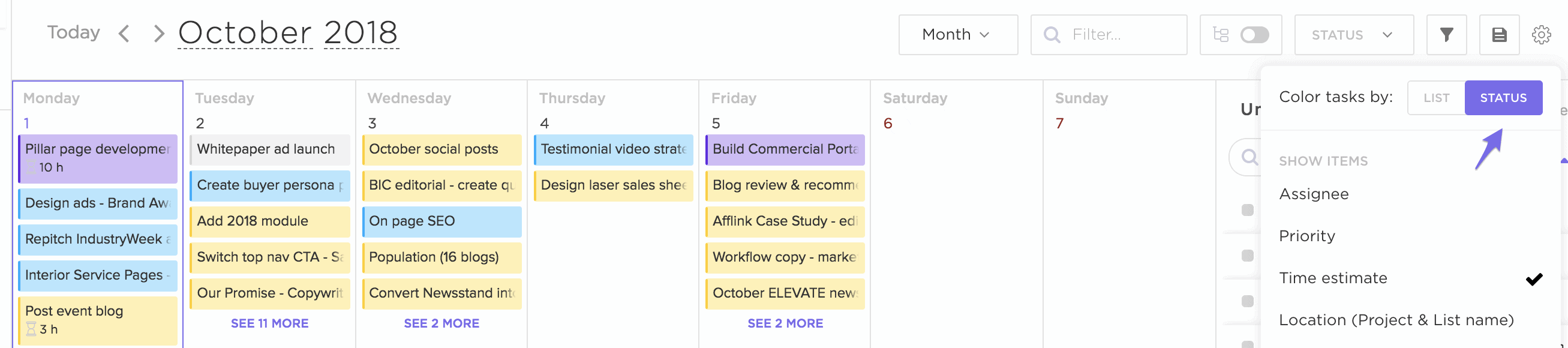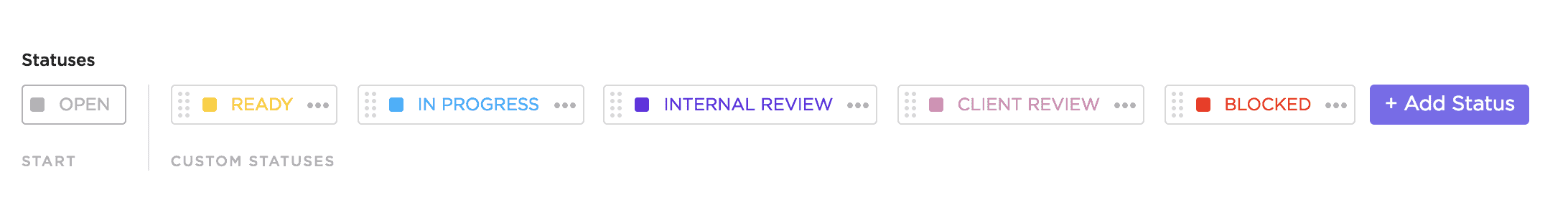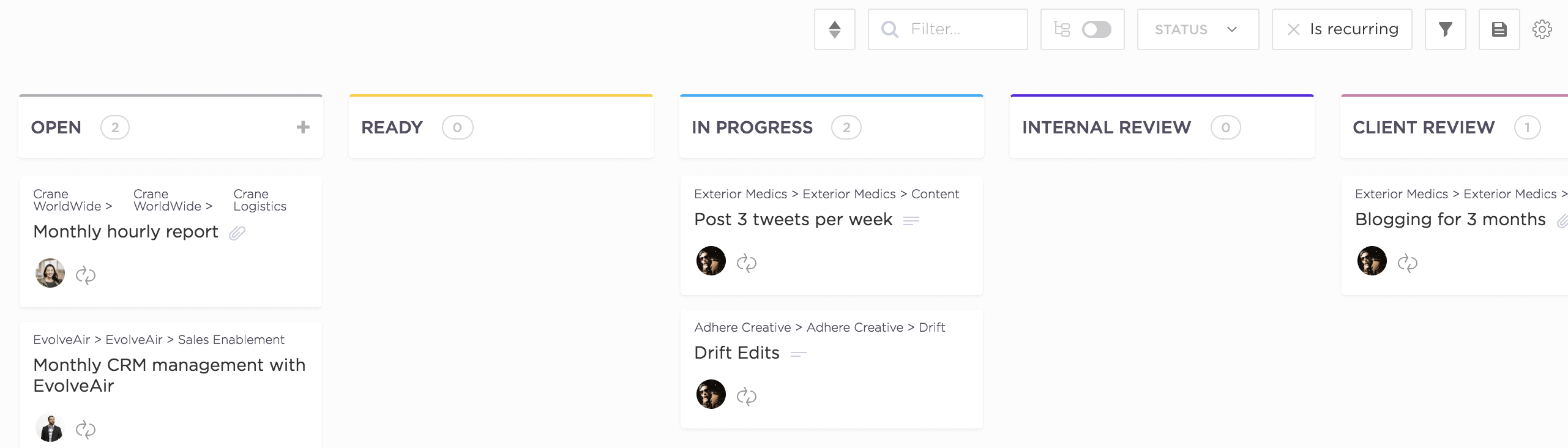Adhere Creative
is an award-winning full-service B2B brand development and HubSpot Platinum Partner inbound marketing agency based
in Houston, TX.
Recognized by the leading and trusted DC-based B2B Research Firm, Clutch Co, as one of the top 10 best development,
design, and inbound marketing firms in the US, Adhere Creative specializes in marketing B2B companies in four
verticals, namely:
- Professional Services
- Manufacturing
- SaaS
- Healthcare
Comprised of the most creative and astute minds in marketing, Adhere Creative delivers ROI through innovative,
informed, and measurable marketing strategies.
Marketing
Development
Personal
Clients
What niche has been filled by your company and how does Adhere Creative add
value to its clients?
Adhere Creative is a HubSpot partner focusing on inbound marketing. Our
specific niche is B2B marketing for the manufacturing, SaaS, healthcare, and professional service industries in
Houston and across the United States.
Adhere works with companies that may or may not have internal marketing teams. In most cases, we guide their
marketing strategy from start to finish. As a result, we’re responsible for filling their funnel with marketing
qualified leads and growing their businesses.
What is your role at Adhere and how do you primarily use ClickUp?
As Adhere Creative's sole Project Manager, I lead the execution of
deliverables across the entire agency and ensure projects are completed on time, within budget, and achieve client
goals.
- • Develop project timelines, estimates, and scope of work documents
- • Provide project direction and manage daily execution of tasks
- • Actively monitor resource allocation, budget, and scope creep
- • Ensure client goals and project quality standards are met for all deliverables
- • Coordinate internal teams and third-party vendors
- • Run daily stand up meetings and the agency Kanban
- • Collaboratively working with Account Director to provide client communication
- • Establish, create, and optimize agency project management processes, documentation, and reporting
- • Identify issues with current project management tool, research and identify alternatives, and manage the migration across the entire agency
I use ClickUp to manage every aspect of our agency’s production from strategy, copy, and design to development,
printing, and launch. Without ClickUp we would be lost.

What does your team’s day-to-day look like at Adhere?
Adhere has a mix of retainer clients and project accounts. Retainer
clients have pre planned deliverables, usually for 12 months of time whereas projects pop in throughout the year
with unplanned deliverables. As an agency, we’re going back and forth between the two groups on a daily basis
across all departments: strategy, marketing, content, design, and development. With the volume of deliverables
across clients, ClickUp is visited daily, if not hourly.
Everyday we’re adhering to timelines, budget constraints, and client goals. I don’t know how we’d do it without
ClickUp.
What system was in place before coming to ClickUp, and what was taking the
most time away from your productivity?
The project management tool in place before ClickUp was Basecamp. Though
Basecamp worked for a few years, we eventually out grew it. It no longer matched our new Agile processes so it was
causing a lot of extra work.
If you’re looking for super simple, Basecamp works. But the moment you need a more sophisticated way to monitor
budgets, agency wide timelines (across all clients), or workload capacity, Basecamp falls short.
How does ClickUp help accomplish your goals?
Our agency couldn’t run without a strong project management system. We
have about 25-35 clients at any given moment and all have different goals, strategy, deliverables, timelines, and
budgets. ClickUp allows us to easily work with each other smoothly and efficiently, without anything slipping in
the cracks.
What features from ClickUp have proven to be the most helpful?
The board view has been the most helpful since it mimics a Kanban board.
Every morning during our stand up meetings we move all client projects across the board. It’s a visual
representation of where we currently are and where we want to go, as well as a helpful reminder across all
departments.
The layout of individual to-do windows has also been extremely helpful. In just a few seconds we can identify what
status the to-do is in, who it is assigned due, what the time estimate for the to-do is, due dates, attachments,
and conversations around the project without digging or excessive scrolling. We previously came from Basecamp, and
none of this was easily accessible if at all.
Do you use ClickUp to interact with clients? If so, how? (If not, that’s
okay!)
When we originally transitioned into ClickUp, the platform did not have
the capability to add client accounts like Basecamp did. For that reason why decided to not add clients as “guest
accounts” since tend to keep certain deliverables hidden from client view until they are ready for client review.
That said, we were initially worried that it would be a difficult transition for clients since they were used to
being able to see our every move but we haven’t received any negative feedback. We may continue to keep clients out
of ClickUp.
Were there any high-level initiatives or goals that prompted the decision to
look at ClickUp?
Before moving to ClickUp we were using Basecamp and as our internal
project management processes changed and our team grew, Basecamp was holding us back. It was causing more problems
than it created. Our top priority was finding a project management tool that fit out new processes.
But we were also looking for very specific features based on our Basecamp experience, some were new and some were
existing features:
- • Visually show task status (Kanban)
- • Create subtasks and co-assign them
- • Slack, Dropbox, and Google Suite integration
- • @ mentions within a task
- • Task start and end dates
- • File storage within the platform
- • Email notifications
- • Client integration
- • Easy search of all projects and communication
- • Task search by client, assignee, and date
- • Workload capacity data
- • Gantt chart capabilities
- • Time tracking integration
- • Multiple assignees per task
- • Recurring tasks
What other options were you considering using instead of ClickUp? Why did you
choose ClickUp over them?
DoInbound was a quick cut. At first, the platform sounded like a perfect fit. They created a project management
platform specifically for HubSpot’s inbound marketing funnel, and as an inbound agency, we were sold. But without
the flexibility to integrate Agile components into the platform, it was a no-go.
I was excited to learn more about Asana because they had great reviews. What I was not excited about was being
blown off. After emailing and calling several times with no answer, they finally informed me that our agency was
too small for a live demo and pushed me in the direction of their resource center instead. If the demo experience
was any indication of what customer support would be like, I was out.
TeamWork and Flow were great options. They fulfilled most the items on my list, but there was one contender that
far outshined the others: ClickUp.
How was the process of onboarding your team into ClickUp?
The process was pretty straight forward. As the project manager leading the migration I had a one on one demo with
ClickUp to answer any immediate questions that I knew my team would have. After that, I dove right in with a sample
project and starting customizing with my direct boss. After we got the kinks worked out we had a company wide demo
with ClickUp and we took it from there. ClickUp is very user friendly and pretty intuitive.
What We Learned from Adhere Creative
Adhere Creative utilizes Custom Status workflows to delineate their
process and communicate with teammates. This is the perfect solution for tasks that go through multiple steps on
the way to completion.
The team also sets up recurring tasks to ensure that important repetitive tasks are attended to on time. Rather
than creating a new task for every daily social media post or team meeting, recurring tasks helps them automate
this portion of their workflow.
Finally, Adhere Creative utilizes the multiple assignee feature for many of their tasks. Rather than delegate a
task to one person, multiple assignees allows them to initiate a dialogue within tasks, and divide responsibility
as needed.
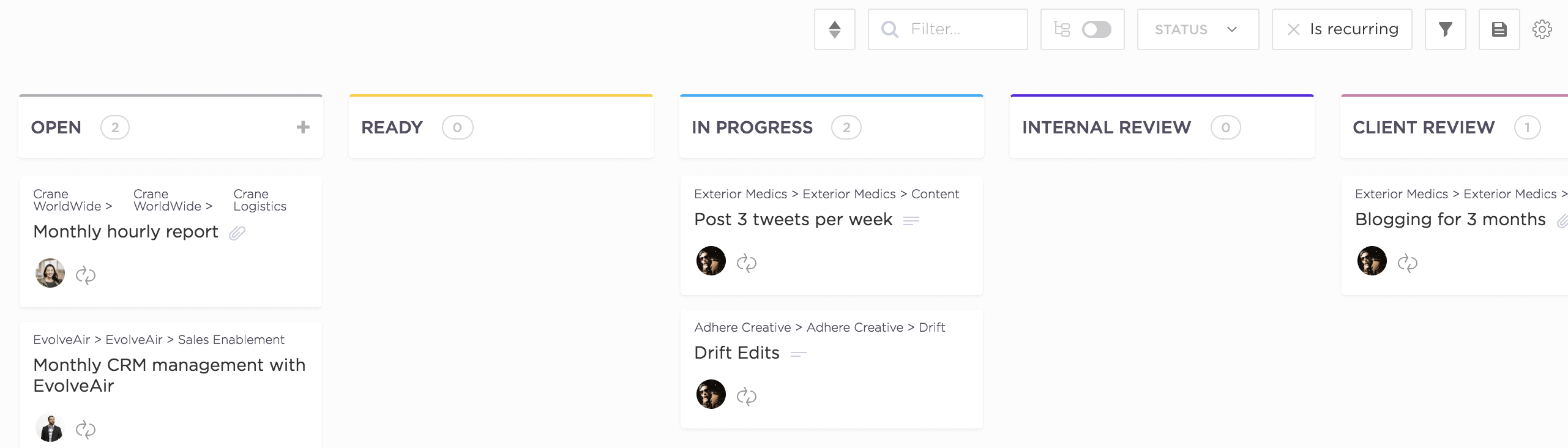
Other key features that helps their team organize their work includes multiple assignees, due dates, time tracking,
priorities and tags. Tags help link tasks across projects and give you a quick view of related items for a certain
project, as well identifies older tasks that may may be relevant to the current work. This helps the team keep up
with work they’ve done in the past and how that work may help other clients for a similar project.
With custom statuses, your entire team knows what everyone is
Enhanced board views allow teams to drag and drop tasks, get a quick view of tasks statuses and even pin a cover image to their tasks.
The Adhere team likes the Slack, Dropbox, and Google Suite integrations into ClickUp, but that’s not all we have! Add in Harvest, Toggl or use Zapier for even more integrations!
Sign up for FREE and start using ClickUp in seconds!
We analyzed the time saved by over 4,000 teams after switching to ClickUp to manage their projects. That's 52 days back every year!