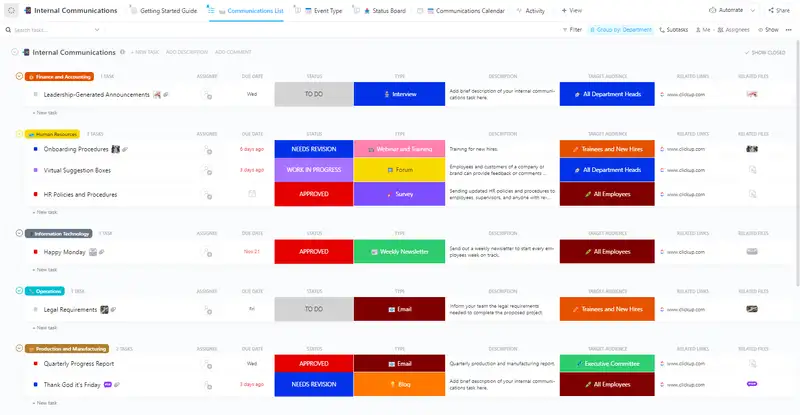Internal communications is a critical part of every successful business. It's how you keep your team on the same page, collaborate with one another, and manage any challenges that come up. That's why having the right internal communications template is essential in keeping your team aligned and productive.
ClickUp's Internal Communications Template helps you do this by:
- Organizing conversations, announcements, and documents in one place
- Making it easier to communicate with your entire team
- Providing transparency into team-wide processes and initiatives
Whether it's an all-hands meeting or individual chats, ClickUp's Internal Communications Template streamlines everything from start to finish—so you can focus on driving progress.
Benefits of an Internal Communications Template
Maintaining good internal communications is essential for any business. That's why an internal communications template is so valuable. It can:
- Provide a consistent approach to internal communications that ensures messages are clear and on-brand
- Simplify the process of preparing and delivering internal communications
- Help ensure employees have access to the most up-to-date information
- Enhance employee engagement and foster a culture of collaboration
Main Elements of an Internal Communications Template
ClickUp's Internal Communications Template is designed to help you create an organized system for internal communication. This List template includes:
- Custom Statuses: Mark task status such as Approved, Needs Revision, Published, Scheduled, and To Do to keep track of internal communication progress
- Custom Fields: Use 6 different custom attributes such as Type, Related Files, Related Links, Department, Description, to save vital information about each communication and easily visualize communication data
- Custom Views: Open 6 different views in different ClickUp configurations, such as the Communications List View, Status Board, Communications Calendar, Event Type, and Activity so that all the information is easy to access and organized
- Project Management: Improve internal communications tracking with time tracking capabilities, tags, dependency warning, emails, and more
How to Use an Internal Communications Template
Creating an effective internal communications plan for your team can be challenging, but it is essential for any successful business. Here are 6 steps to get you started with the internal communications template in ClickUp:
1. Set goals
Create Goals in ClickUp that outline the objectives of your internal communications plan. This will help you keep track of what you’re trying to achieve and make sure that everyone is on the same page.
2. Identify stakeholders
Identify all stakeholders who will be involved in your internal communications plan and their roles, responsibilities, and expectations.
Create a custom field in ClickUp to track stakeholders and their roles.
3. Develop a timeline
Create a timeline for when each step of the internal communications plan should be completed. This will help keep everyone on track and ensure that deadlines are met.
Use the Calendar view in ClickUp to create a timeline for your internal communication plan.
4. Create content
Create content that is tailored to the needs of each stakeholder. This could include emails, newsletters, or blog posts.
Create tasks in ClickUp to assign content creation to each team member.
5. Set up channels
Set up channels for internal communications, such as email, chat, video conferencing, or intranet. Decide which channels are best suited for each stakeholder and the type of content you’ll be sending.
Set up automated tasks in ClickUp to make sure that all channels are set up and ready to go.
6. Monitor and evaluate
Monitor and evaluate your internal communications plan on an ongoing basis. Use data and feedback to make any necessary changes and ensure that your plan is effective.
Create Dashboards in ClickUp to track and monitor the progress of your internal communications plan.
Get Started with ClickUp's Internal Communications Template
Managers and team leaders can use this Internal Communications Template to help everyone stay on the same page when it comes to sharing information and staying connected.
First, hit “Add Template” to sign up for ClickUp and add the template to your Workspace. Make sure you designate which Space or location in your Workspace you’d like this template applied.
Next, invite relevant members or guests to your Workspace to start collaborating.

Now you can take advantage of the full potential of this template to communicate internally:
- Use the Communications List View to store and organize all communication pieces
- The Status Board View will help you keep track of the progress of each communication piece
- Organize tasks into six different statuses: Approved, Needs Revision, Published, Scheduled, To Do, to keep track of progress
- The Communications Calendar View will help you plan out when each communication piece should be released
- The Event Type View will give you a space to categorize communications by purpose
- The Activity View will help you track the number of views, shares, and comments on each communication piece
- Update statuses as you progress through tasks to keep stakeholders informed of progress
- Monitor and analyze tasks to ensure maximum productivity
Get Started with Our Internal Communications Template Today