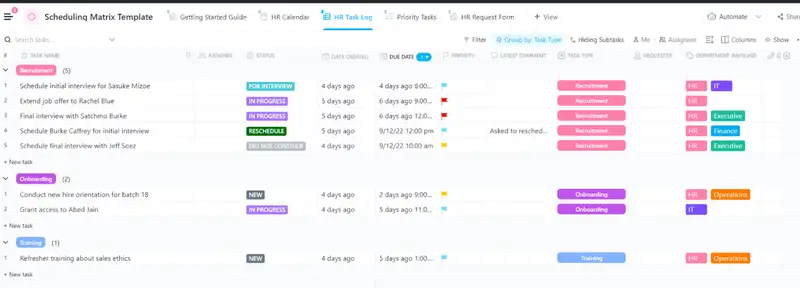When it comes to planning and scheduling work, it can be difficult to keep track of all the moving pieces. That's why ClickUp's Scheduling Matrix Template is designed to help you get a better grip on your project's timeline.
This template helps you:
- Visualize and prioritize tasks in a way that makes sense for your team
- Identify dependencies between tasks and plan resources accordingly
- Align teams around collective goals with an up-to-date overview of progress
Whether managing complex projects or simply keeping tabs on daily operations, this template will make sure nothing falls through the cracks!
Benefits of a Scheduling Matrix Template
Scheduling Matrix Templates are a great way to maximize efficiency in your organization. Benefits of using a scheduling matrix template include:
- Organizing and allocating resources more effectively
- Ensuring better utilization of personnel and equipment
- Reducing operational costs by avoiding unnecessary overtime
- Improving project planning and tracking progress
Main Elements of a Scheduling Matrix Template
ClickUp's Scheduling Matrix Template is designed to help you manage the human resources tasks and requests in your organization. This Whiteboard template includes:
- Custom Statuses: Create tasks with 6 different statuses such as Complete, Did Not Continue, For Interview, In Progress, and New to keep track of the progress of each task
- Custom Fields: Categorize and add attributes such as Contact Number, Email Address, Task Type, Department Involved, and Requester to manage your tasks and easily visualize the progress of each task
- Custom Views: Open 5 different views in different ClickUp configurations, such as the Priority Tasks, HR Task Log, HR Request Form, HR Calendar, and Getting Started Guide, so that you can hit the ground running
- Project Management: Improve task scheduling with tagging, nested subtasks, multiple assignees, and priority labels
How to Use a Scheduling Matrix Template
Creating a scheduling matrix for your team can be a great way to ensure tasks are completed efficiently and on time. Here are 5 steps to get started:
1. Gather the necessary information
Before you can create a scheduling matrix, you'll need to have all of the necessary information about the tasks to be completed, such as the task name, assigned team member, estimated duration, and due date.
Use Dashboards in ClickUp to view all of the tasks in one place and quickly gather all the necessary details.
2. Create the document
Create a spreadsheet or other suitable software to design your scheduling matrix. Start by entering the names of each team member, along with their roles and current contact information.
Use the Table view in ClickUp to build your own customized spreadsheet and scheduling matrix.
3. Enter data
Add the task name and estimated duration for each task into the document. Once all the necessary data has been entered, you can use it to calculate the amount of time each team member will be spending on each task.
Create custom fields in ClickUp to track each key data point and metric.
4. Assign tasks
Once the scheduling matrix is complete, assign each task to an individual team member. Make sure to take into account their current workload, skillset, and availability when assigning tasks.
Use tasks in ClickUp to assign tasks and set due dates.
5. Monitor progress
It’s important to keep an eye on your team's progress and adjust the schedule as needed. You can use the Gantt chart view in ClickUp to visualize the progress of each task to ensure that everything is on track.
Set up Automations in ClickUp to get real-time updates on task progress.
Get Started with ClickUp's Scheduling Matrix Template
Project planners can use this Scheduling Matrix Template to help everyone stay on the same page when it comes to managing and organizing tasks and resources.
First, hit “Add Template” to sign up for ClickUp and add the template to your Workspace. Make sure you designate which Space or location in your Workspace you’d like this template applied.
Next, invite relevant members or guests to your Workspace to start collaborating.

Now you can take advantage of the full potential of this template to keep track of the recruiting process:
- Use the Priority Tasks View to prioritize tasks and ensure that important tasks are completed first
- The HR Task Log View will help you keep track of the recruiting process
- The HR Request Form View will give you a space to collect and store important information about the hiring process
- The HR Calendar View will help you keep track of the timeline for interviews and other important events
- The Getting Started Guide View will provide helpful tips and tricks to get your recruiting process started
- Organize tasks into six different statuses: Complete, Did Not Continue, For Interview, In Progress, New, to keep track of progress
- Update statuses as you progress through tasks to keep team members informed of progress
- Monitor and analyze tasks to ensure maximum productivity
Get Started with Our Scheduling Matrix Template Today