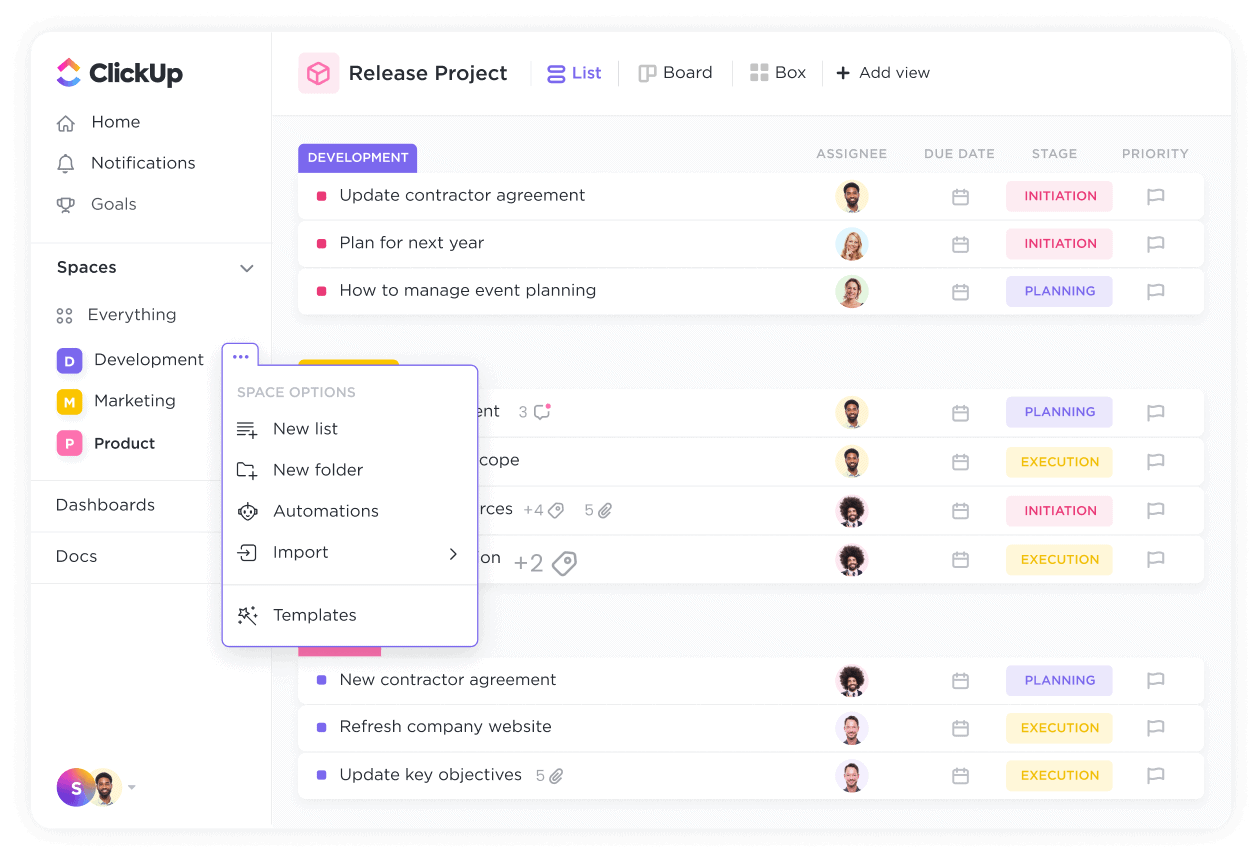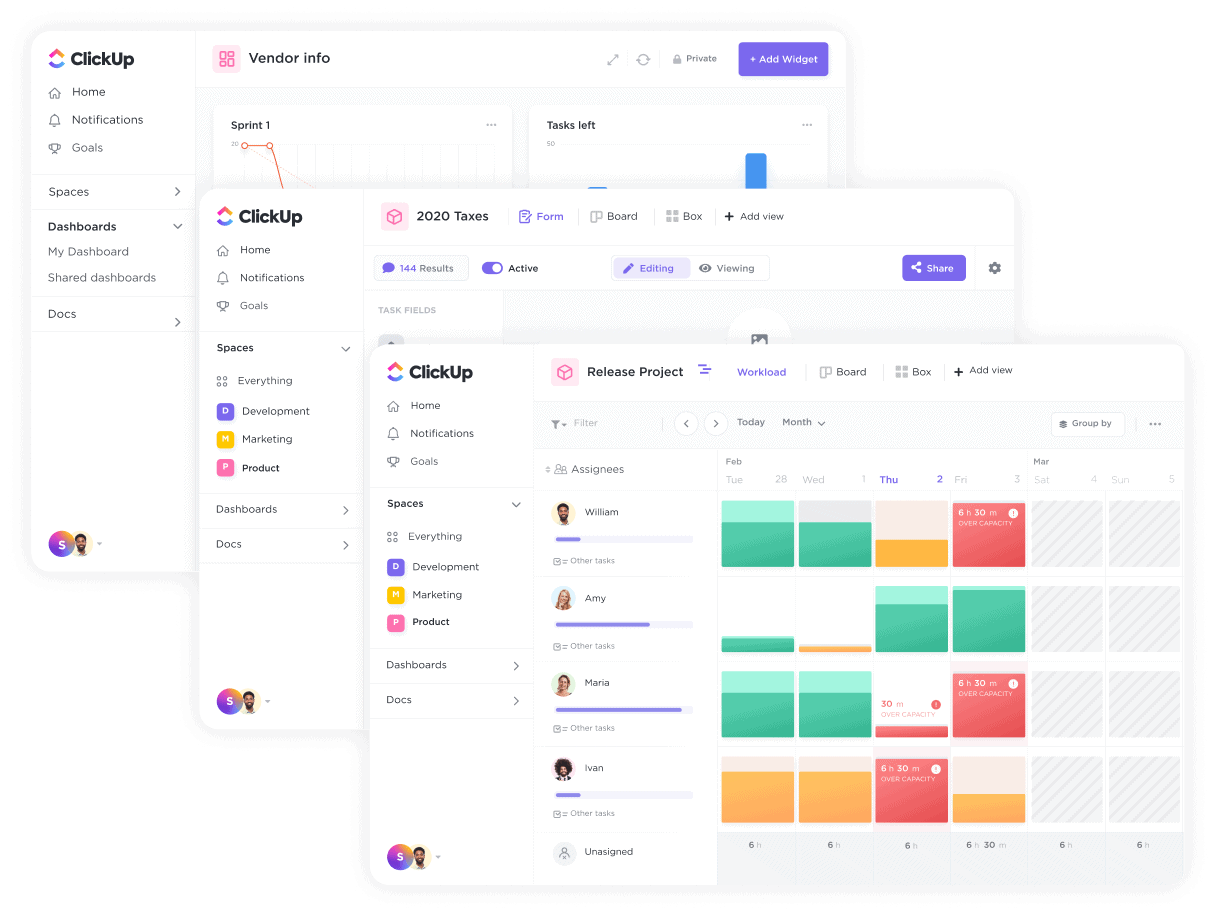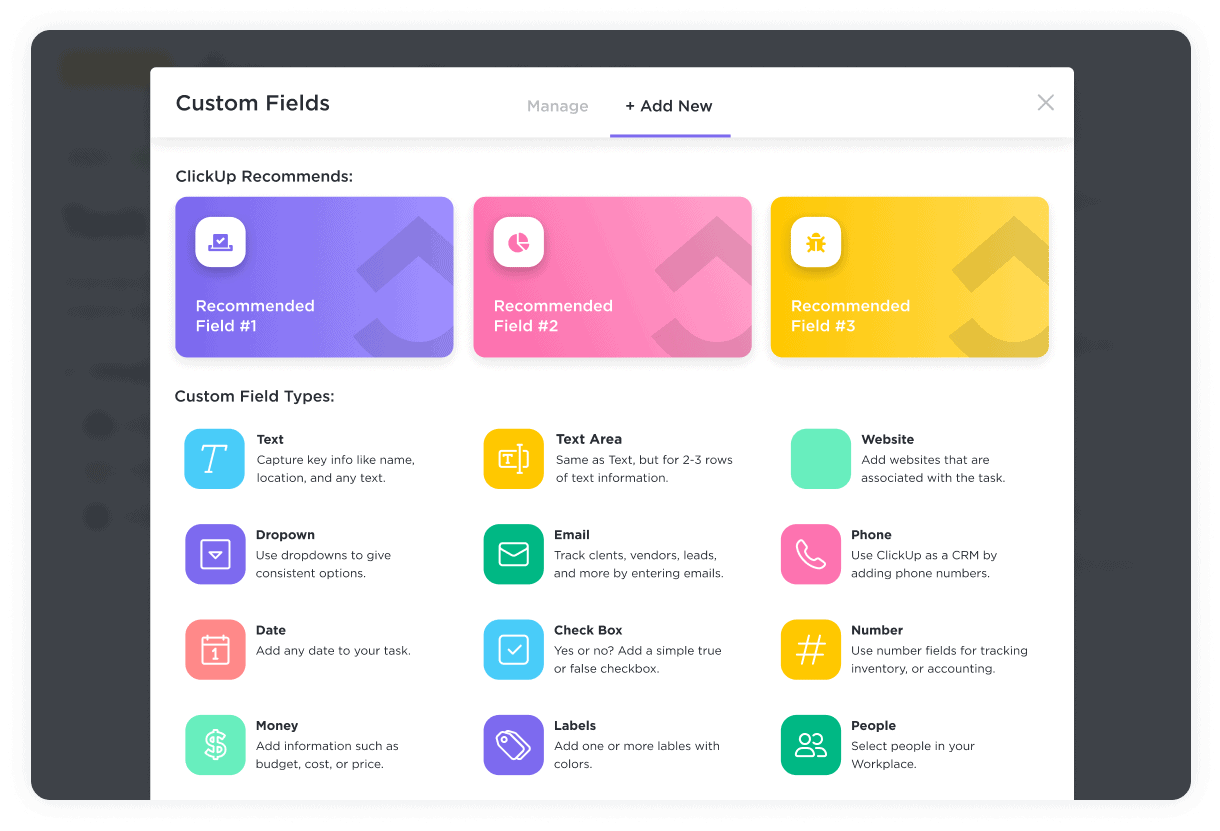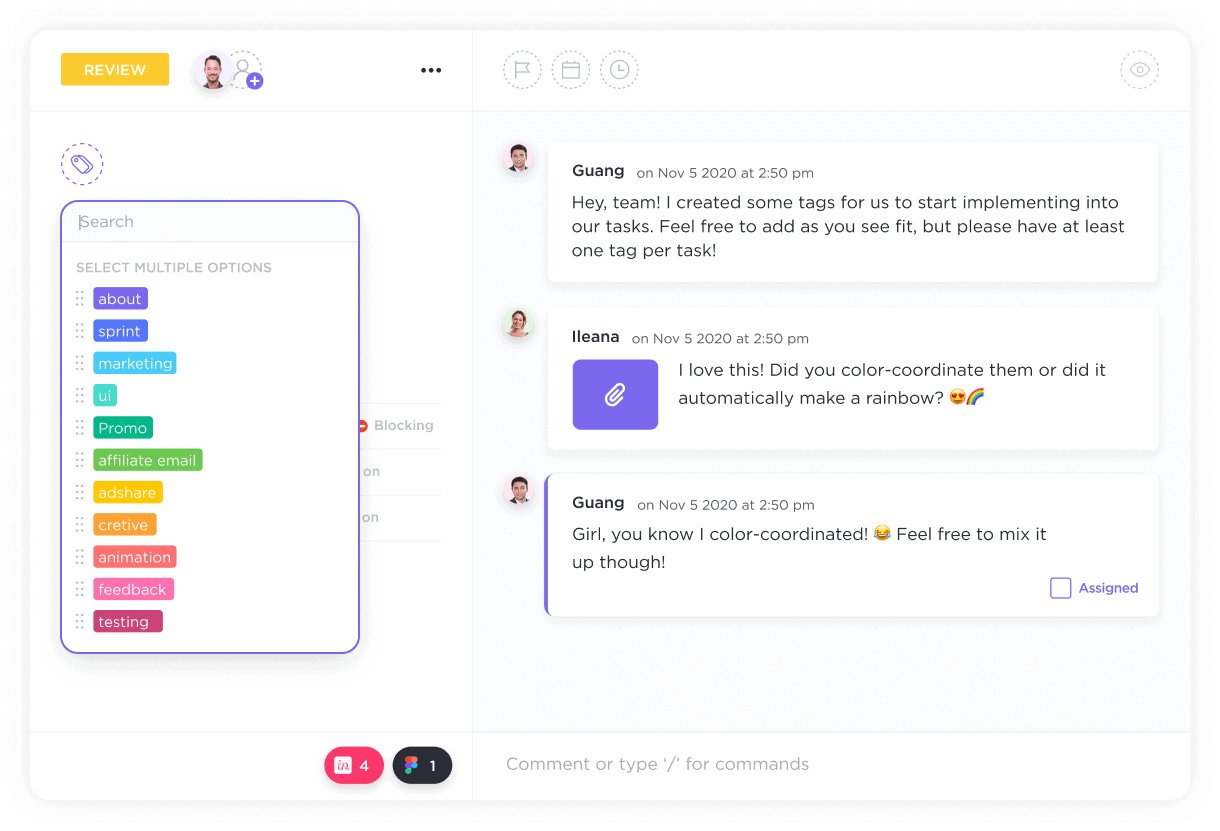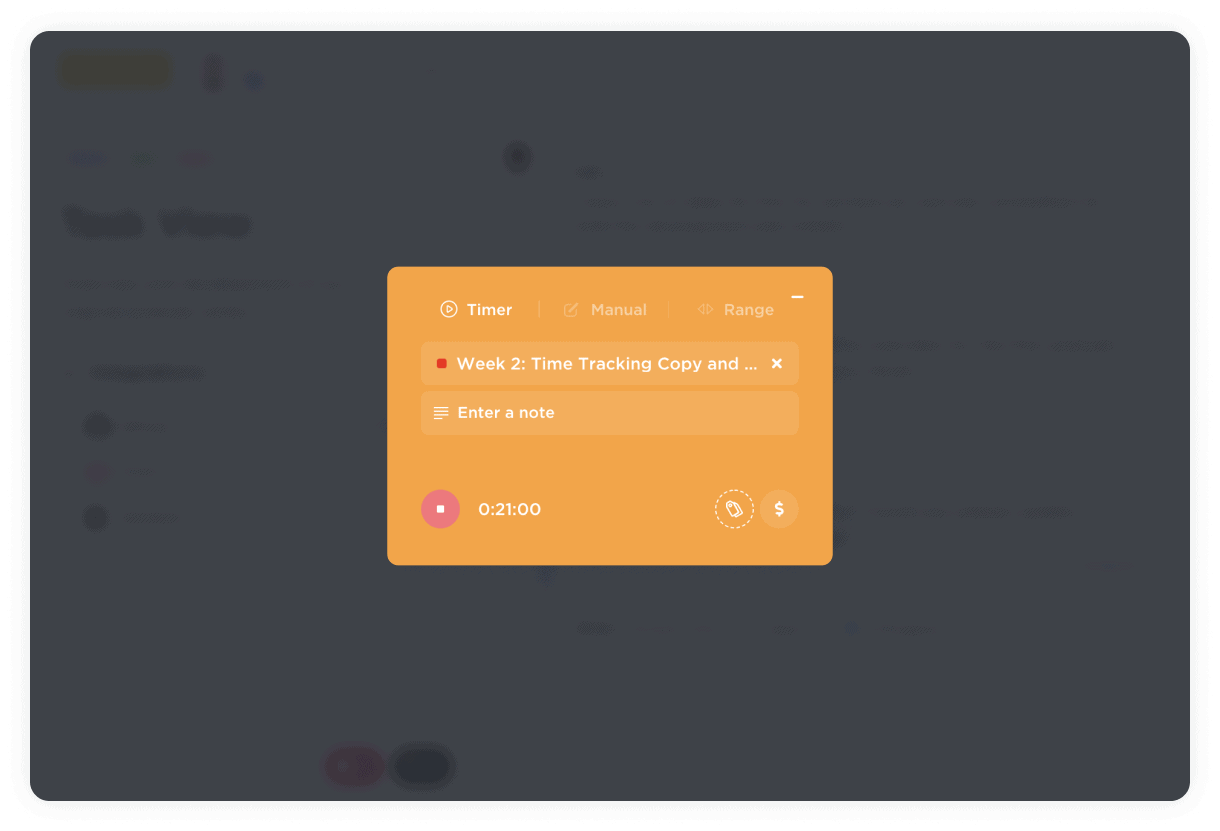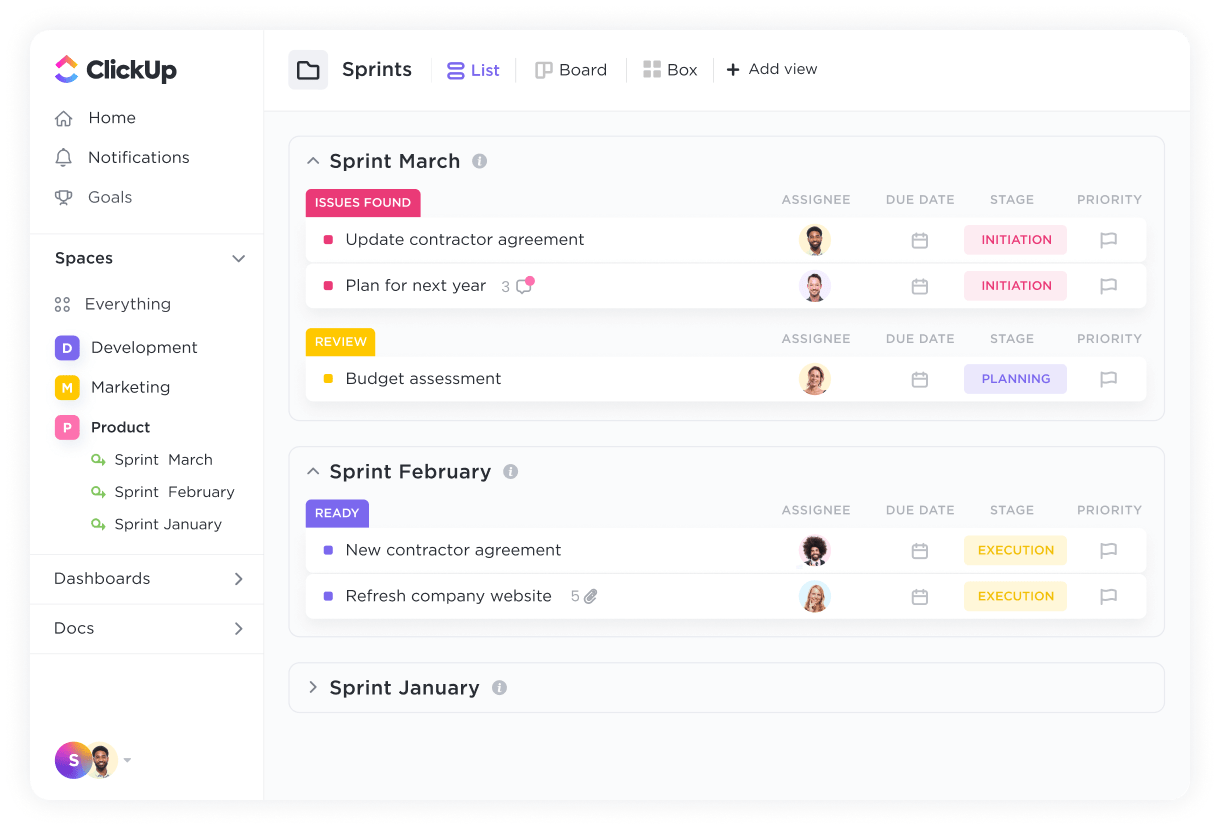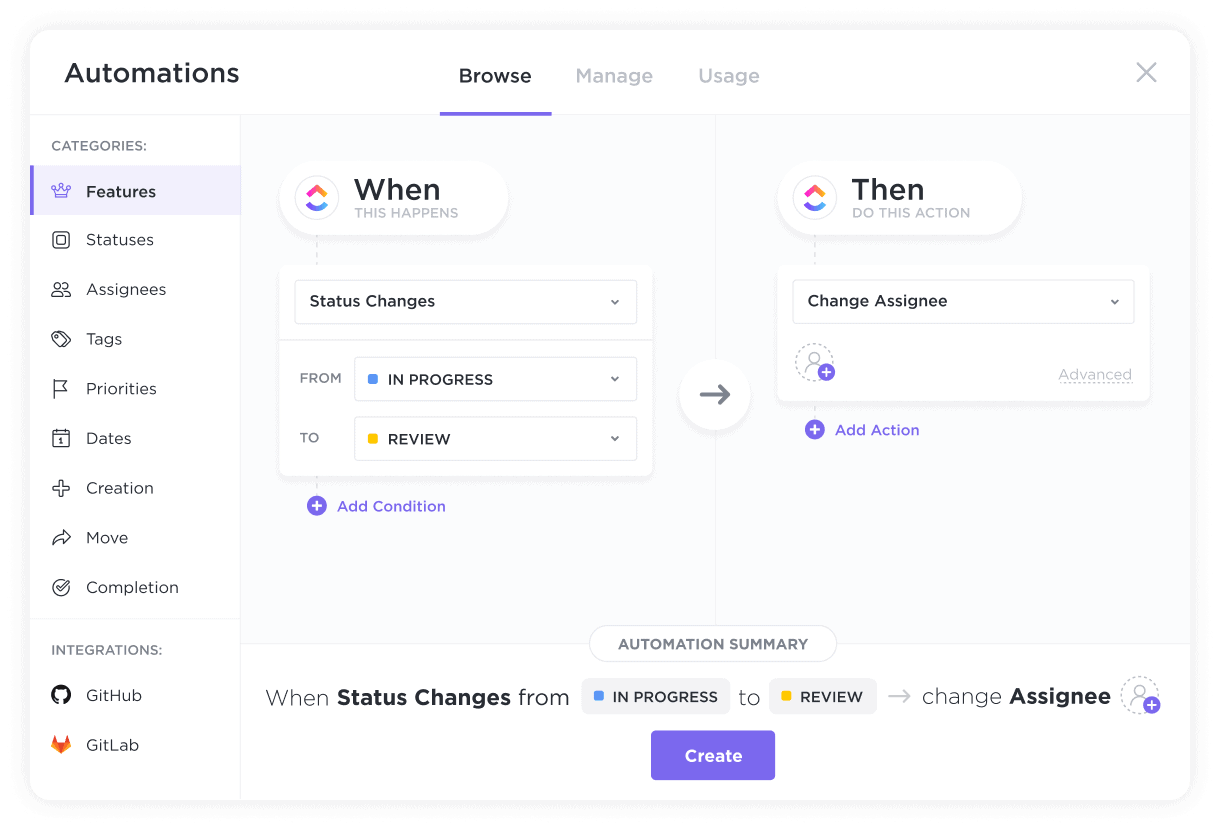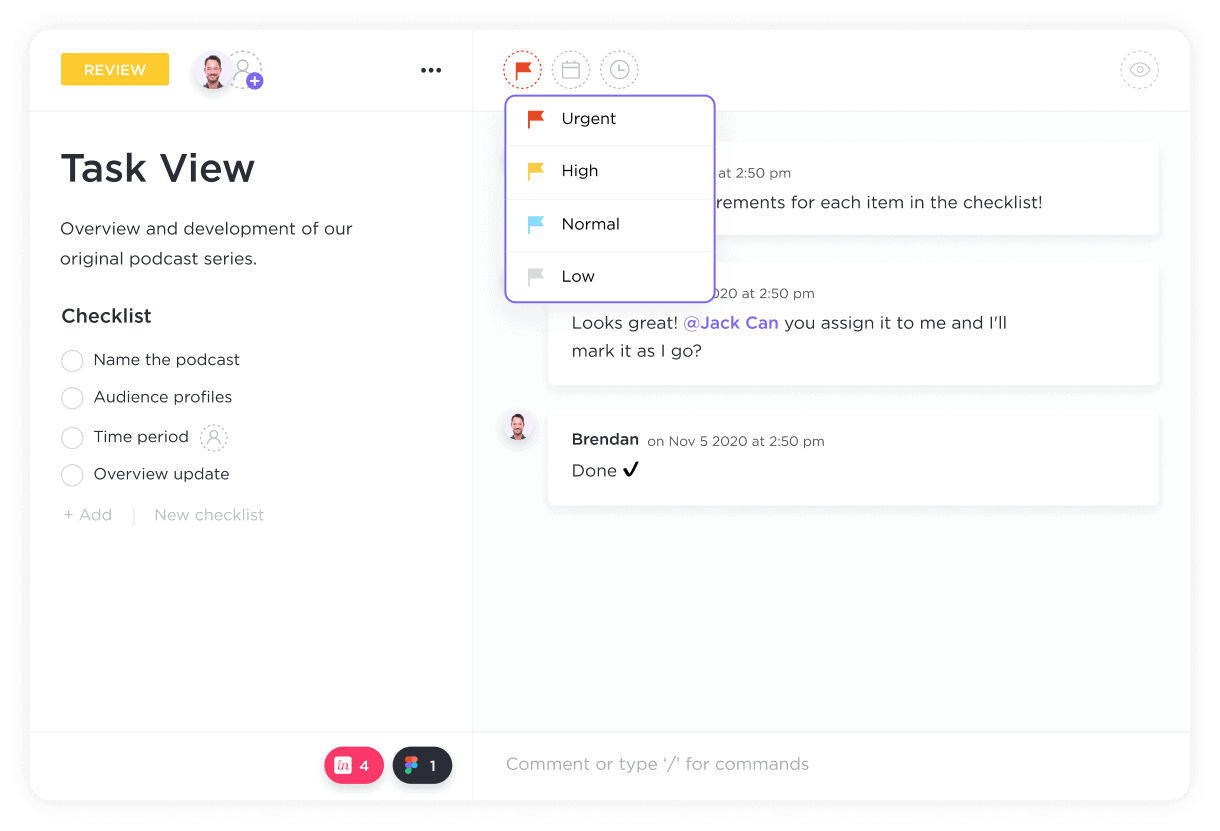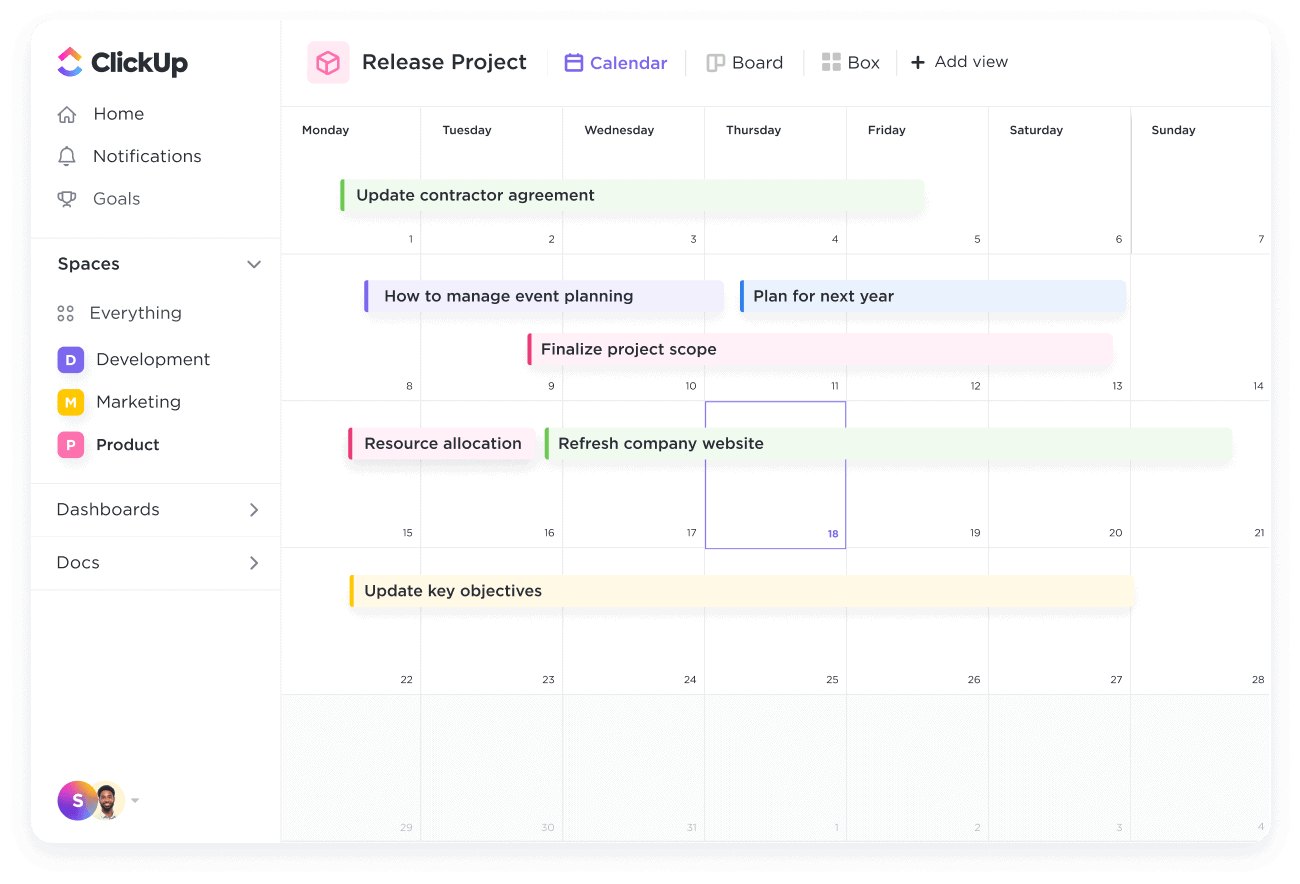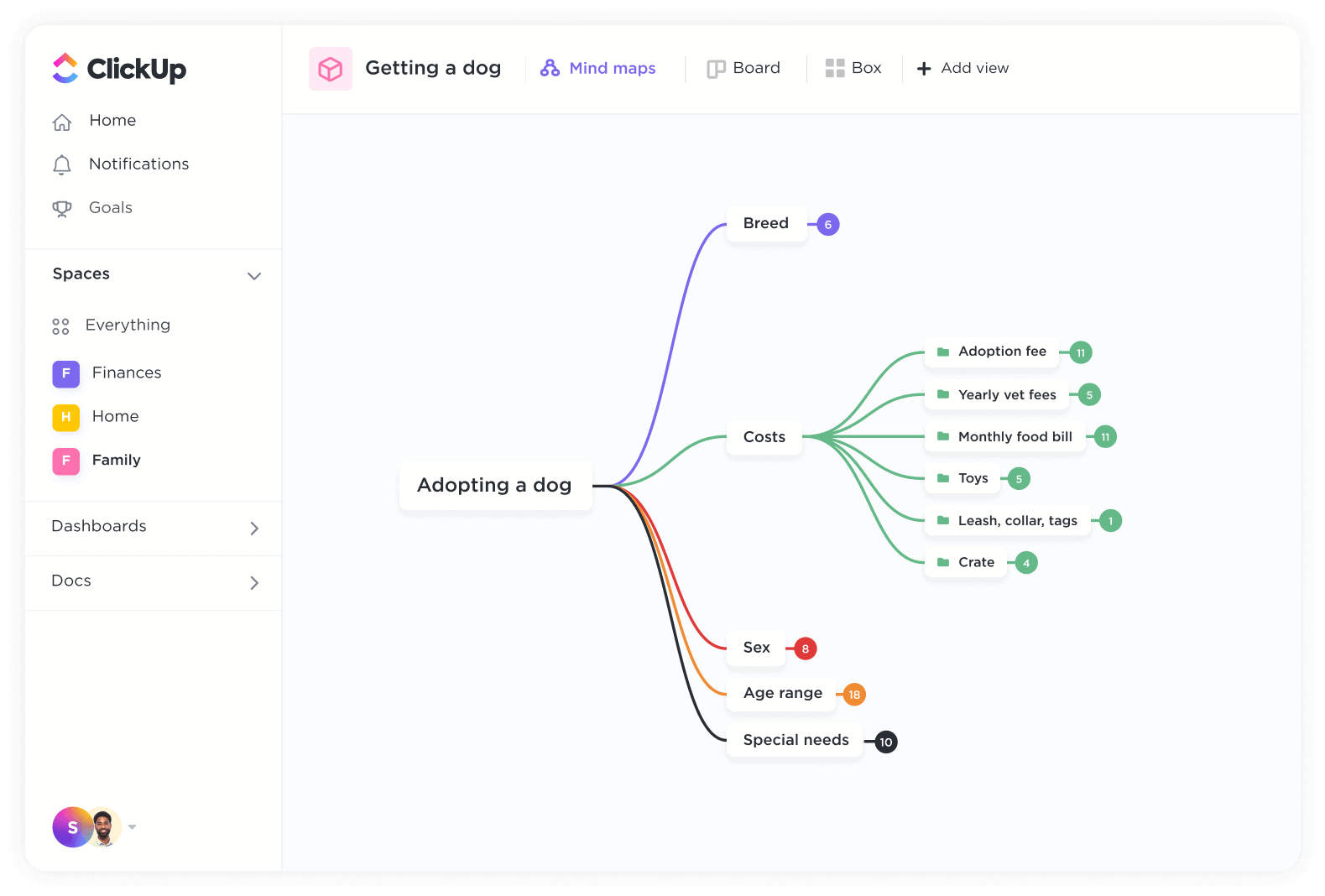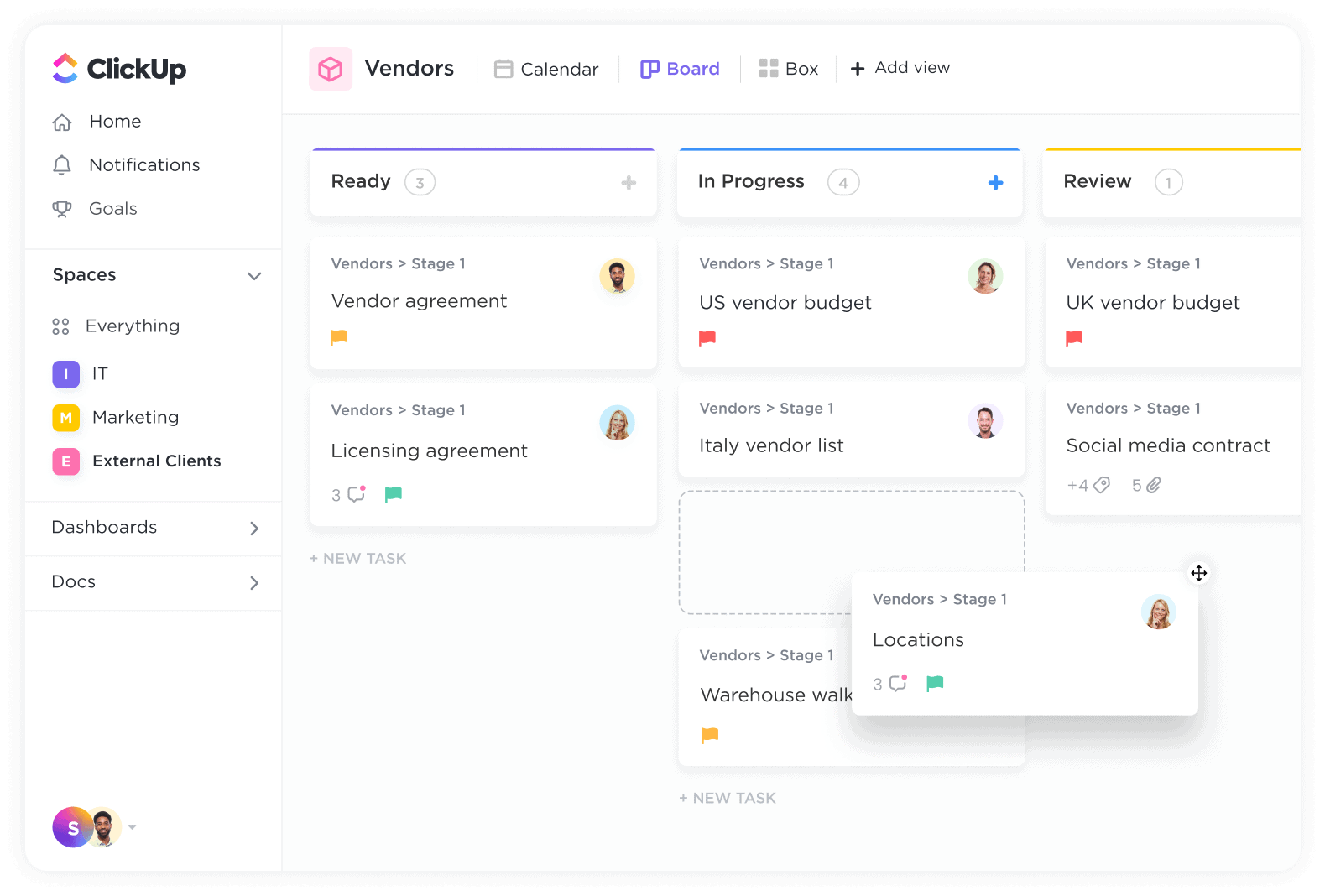Based on 10,000+ reviews on
Keep your teams &
work organized
with Spaces.
Create clear, high-level organization for all your teams, departments, projects, and more with ClickUp's
customizable Spaces.
Please enter valid email address