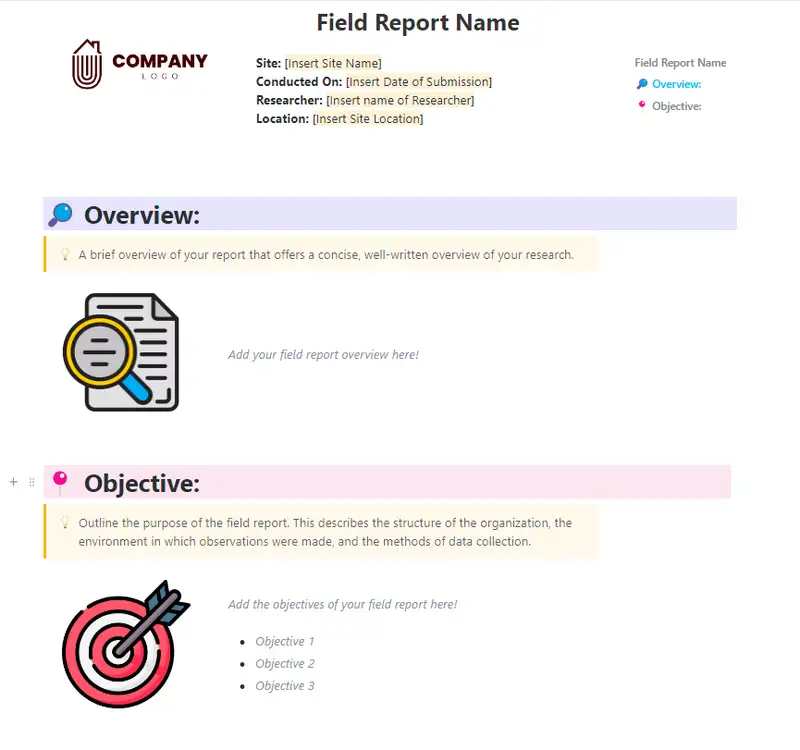Field reports are an essential tool for any team that needs to document and share progress on-site. But tracking progress and data entry can be overwhelming without the right tools.
ClickUp's Field Report Template makes it easy to stay organized and efficient with your field reports, so you can:
- Capture insights quickly—with no need for spreadsheets
- Collaborate with teammates in real-time to monitor progress
- Manage and store all your information securely in one place
From project updates to safety protocols, ClickUp's field report template provides everything you need to make sure your team is informed, productive, and compliant.
Benefits of a Field Report Template
Field reports are an essential part of any research project. Using a field report template helps ensure that all the important information is captured. Some of the benefits to using a field report template include:
- Reducing the amount of time spent on report writing
- Providing a structured format for presenting data and findings
- Facilitating collaboration between teams by providing a consistent format to share information
- Ensuring accuracy and clarity of the data collected
Main Elements of a Field Report Template
ClickUp's Field Report Template is designed to help you track field reports, inspections, and surveys. This Doc template includes:
- Custom Statuses: Create tasks with various custom statuses to keep track of the different stages of your field reports
- Custom Fields: Categorize and add attributes to manage your field reports to provide visibility to your team and other stakeholders
- Custom Views: Start with this Doc template and build out your ClickUp workflow which includes List, Gantt, Workload, Calendar, and more
- Project Management: Improve field report tracking with screen recording, collaborative editing, automations, AI, and more
How to Use a Field Report Template
Field reports are an important part of the research process. They provide a snapshot of the data collected in the field, and can be used to communicate findings and make informed decisions. Here are a few steps to follow when creating a field report:
1. Identify the purpose of the report
Before starting to compile the data, it’s important to identify the purpose of the report. This will help you determine what information to include and how to structure it.
Use a Doc in ClickUp to help you outline and structure the report.
2. Gather the necessary data
Gather all of the data you need to create the report, including observations, interviews, surveys, or any other data collected in the field.
Create tasks in ClickUp to help you track and organize the data you’ve collected.
3. Organize the data into a report
Organize the data into a report, using tables, graphs, or other visuals to help illustrate the points.
Use the Table view in ClickUp to create a customized report that includes all the necessary data.
4. Review and submit the report
Once the report is complete, review it and make any necessary changes or updates. When you’re satisfied with the report, submit it to the appropriate parties.
Set a recurring task in ClickUp to review and submit the report at regular intervals.
Get Started with ClickUp's Field Report Template
Field workers can use this Field Report Template to help everyone stay on the same page when it comes to recording data and tracking progress.
First, hit “Add Template” to sign up for ClickUp and add the template to your Workspace. Make sure you designate which Space or location in your Workspace you’d like this template applied.
Next, invite relevant members or guests to your Workspace to start collaborating.

Now you can take advantage of the full potential of this template to create comprehensive field reports:
- Create a project for each field report goal
- Assign tasks to team members and designate a timeline
- Collaborate with stakeholders to brainstorm ideas and create content
- Organize tasks into categories to keep track of progress
- Set up notifications to stay up-to-date on progress
- Hold regular meetings to discuss progress and any issues
- Monitor and analyze tasks to ensure maximum productivity
Get Started with Our Field Report Template Today