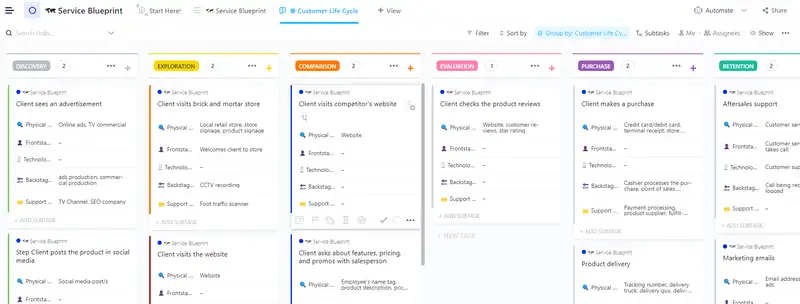Creating a service blueprint is essential for understanding how customers interact with your service or product. The ideal template lets you map out the customer journey quickly and easily—so you can proactively improve service and create better customer experiences.
ClickUp's Service Blueprint Template provides all the tools needed to quickly document, visualize, and analyze your customer journey. With this template, you'll be able to:
- Define processes that impact customer experience
- Organize and store data in an interactive database
- Analyze user feedback to inform decision-making
Whether you're creating new services or improving existing ones, ClickUp's Service Blueprint Template will help you get it all done right—and fast!
Benefits of a Service Blueprint Template
Creating a service blueprint is essential for any business that wants to provide a consistent and high-quality customer experience. A service blueprint template can help your organization:
- Understand customer needs in more detail
- Identify opportunities to improve service delivery
- Track and measure customer satisfaction levels
- Design processes that are efficient and effective
Main Elements of a Service Blueprint Template
ClickUp's Service Blueprint Template is designed to help you create a visual representation of a service. This List template includes:
- Custom Statuses: Create tasks with custom statuses such as Open, Blocked, Complete, In Progress, and On Hold to keep track of the progress of each step in the service
- Custom Fields: Categorize and add attributes to manage your tasks with 8 different fields such as Technology, Physical Evidence, Frontstage Actions, Backstage Actions, and Support Processes
- Custom Views: Open 3 different views in different ClickUp configurations, such as the Service Blueprint, Start Here, and Customer Life Cycle so that you can track the entire customer journey
- Project Management: Improve service blueprint tracking with notifications, comments, labels, attachments, and automations
How to Use a Service Blueprint Template
Creating a service blueprint can help you map out the customer journey and design a better service experience. Here’s how to get started:
1. Identify the customer journey
Start by thinking about what the customer journey looks like for your service. What steps does the customer take from the beginning of the process to the end.
Create a Gantt chart in ClickUp to map out the customer journey and visualize the timeline.
2. Collect customer feedback
Reach out to customers to collect feedback on their experiences with your service. Ask them questions about their interactions with your team, what they like and don't like, and what could be improved.
Use Automations in ClickUp to send out surveys to customers and collect feedback on their experiences.
3. Design a service blueprint
Once you’ve identified the customer journey and collected feedback from customers, it’s time to create a service blueprint. This document should include all the steps customers take from start to finish, as well as any pain points they experience along the way.
Use Docs in ClickUp to create a service blueprint and start documenting every step of the customer journey.
4. Implement changes
Once you have a service blueprint in place, it’s time to start making changes. Identify areas where you can improve the customer experience and start taking action.
Create tasks in ClickUp to help you track your progress and ensure that changes are implemented properly.
Get Started with ClickUp's Service Blueprint Template
Service designers can use this Service Blueprint Template to help everyone stay on the same page when it comes to visualizing and documenting customer service processes.
First, hit “Add Template” to sign up for ClickUp and add the template to your Workspace. Make sure you designate which Space or location in your Workspace you’d like this template applied.
Next, invite relevant members or guests to your Workspace to start collaborating.

Now you can take advantage of the full potential of this template to provide excellent customer service:
- Use the Service Blueprint View to map out the customer journey and create a service blueprint
- The Start Here View will give you a place to start and list out tasks that need to be done
- The Customer Life Cycle View will help you track a customer’s journey from start to finish
- Organize tasks into five different statuses: Open, Blocked, Complete, In Progress, On Hold, to keep track of progress
- Update statuses as you progress through tasks to keep stakeholders informed of progress
- Hold regular meetings to discuss progress and any issues
- Monitor and analyze tasks to ensure maximum productivity
Get Started with Our Service Blueprint Template Today